There are basically two ways to get on short distance railroad. One is traditional way to purchase a train ticket. The other is to use prepaid card called Suica or PASMO. I recommend using Suica or PASMO.
For short distance train ticket, in principle we buy it on vending machine. But buying a ticket on a vending machine is difficult for non-Japanese speakers. That is one of the big reasons to recommend Suica or PASMO.
Buying a ticket on a vending machine
If you know the fares to the destination, it is not difficult to purchase train ticket on a vending machine. Just you touch the fare amounts button, then insert bill or coins into the machine.
The point is you have to know the fares to the destination or the name of the arrival station in order to use a vending machine.
To know the fares to the destination, you look up the big railroad map board above the vending machines. You check the station you want to go and the fares to that station on the railroad map.

Railroad map
The problem is that the names of the stations are printed only Japanese or big Japanese letters plus hard to read very tiny alphabet letters (Rōma-ji).
Take JR East ticket vending machine for example, steps to buy a ticket are following.
- Look up the big railroad map board and confirm the fares to the destination
- Touch English or other language button you prefer on the upper part of the machine. If standby panel shows selection buttons among “Ticket”, “Pass”, “Purchase new Suica” and “Charge”, touch “Ticket”
- Touch the fare amounts button you confirmed
- Insert bill or coins (if inserted amounts are larger than the fares, change will be returned)
- The ticket is pushed out from the bottom of the machine

Ticket vending machine before pushing English button

Ticket vending machine after pushing English button
If you can’t read Japanese or you feel difficulty to read the tiny alphabetical name of the station, if you know the name of the station in Rōma-ji, and if the machine has “Search Station” button on upper right of the display, touch that button, then type in the name of the station you want to go. The fares will be shown.

Type in panel of the vending machine
If you can’t read Japanese or you don’t know the names of the destination in Rōma-ji beforehand, it is difficult to use the ticket vending machine.
Note: Tokyo Metro (subway company) began to install new type of ticket vending machines from March 2018. These new ticket vending machines enable passengers of Tokyo Metro to buy the tickets searching with station name, with a subway map, with a station number and with a tourist spot.
How to pass a ticket gate
When you have Suica or PASMO, just touch the IC (or Suica) mark on a ticket gate with the card. The green gate door will open and you can get in or get out of the gate.

IC mark on the ticket gate
There are exclusive gates for IC card and gates for IC card and ticket.

Ticket gates
On above picture, two gates are exclusive gates for IC card.
When you have a train ticket, you have to pass a gate for IC card and ticket, and insert the ticket into the slot of the gate. The green gate door will open.

Gate for IC and ticket
When you enter, as the ticket pops out from the slot on the far side of the gate, you have to retrieve the ticket and keep it until you go out of the ticket gate of the arrival station. The ticket is necessary for going out of the gate, different from say, the metro in Paris or the subway in New York. When you exit the gate, insert the ticket into the slot of the gate. The ticket will not return to you when you exit. Exception is that the ticket of your destination station belongs to different company from your starting station’s.


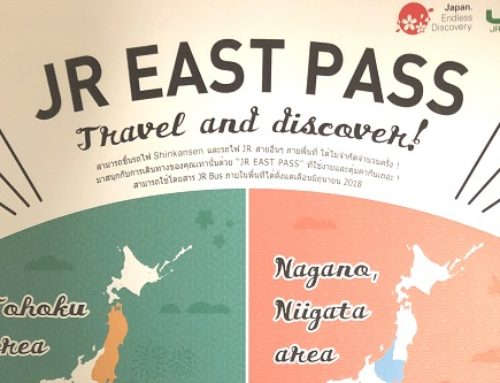

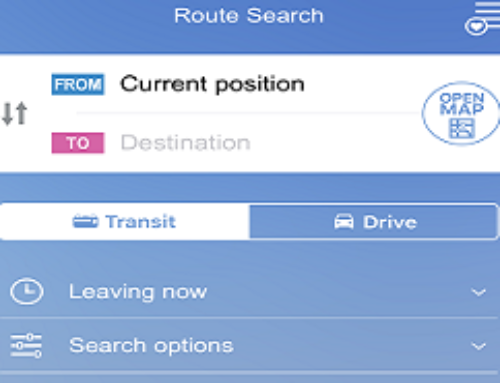
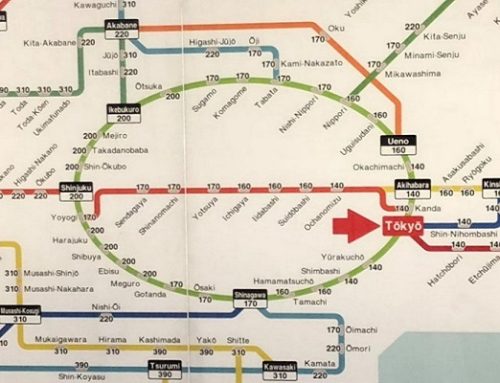
Leave A Comment