Suica or PASMO is prepaid card for riding trains. It is also used as electronic money. Suica is issued by JR East. PASMO is issued by Pasmo Co., ltd, that is established by main Railroad companies (except JR East) in Kantō region. As Suica and PASMO have become mutually usable since 2007, Suica and PASMO can be used almost identically.
Since Suica (PASMO) frees you from buying tickets (mostly short distance tickets), and from worrying about coins, I recommend getting Suica (PASMO).
Reasons recommending Suica (PASMO)
Suica (PASMO) card functions as IC ticket, and as electronic money.
There are various electronic money cards in Japan. Usable stores are different among the cards. It is not practical for visitors from abroad to hold several electronic money cards.
Since Suica (PASMO) card has relatively broad usability as electronic money and has two functions, I think holding only Suica or PASMO is convenient and sufficient for visitors from abroad.
Reasons concerning with IC card ticket function
- In most cases, buying a train ticket on a vending machine is difficult for visitors from abroad, because you have to know the fares to the destination by reading station name (written in Japanese or in very tiny Rōma-ji) on the route map above vending machines. If you have Suica (PASMO), it’s not necessary for you to buy train ticket.
- If you have to transfer to railroad or subway of different company to go to the destination, you once get out of ticket gate and then enter another company’s ticket gate. Suppose you originally bought the ticket to the transfer station, then you have to buy the new ticket from the transfer station to the destination. If you originally bought the ticket to the destination, you have to retrieve the ticket when you pass the ticket gate (sometimes you have to pass the special ticket gate for transfer). And insert it into the slot of another company’s ticket gate. Having Suica (PASMO), then all you have to do is just to touch the IC mark on the gate.
- You can use almost all railroads, subways and buses in Japan if you have Suica (PASMO).
Reasons concerning with electronic money function
- For visitors from abroad, paying in coin is often time-consuming, because he or she isn’t accustomed to Japanese coins. When I had visited foreign countries, I often paid in bill and as a result I accumulated coins in my purse. If you use Suica (PASMO) when you buy goods, you are freed from this kind of coin problems.
- You can use Suica (PASMO) at almost all major convenience stores, like 7-Eleven, FamilyMart, LAWSON etc.
- You are able to use it on vending machines in JR East stations (called “acure”), on Coca Cola vending machines.
- It is possible to use it at McDonald’s, Kentucky Fried Chicken etc.
You can also use Suica (PASMO) at other stores. Ask stores whether it’s possible to use it.
Working mechanism of Suica (PASMO)
First, you prepay some amounts with 500 yen deposit. If you use Suica (PASMO), like getting on a train or buying goods, then amounts of fares or goods price are deducted from prepaid amounts. If the balance becomes small, you can prepay (called “charge”). When you want to stop use it, you can refund the balance and deposit, but you have to pay refund fee 220 yen.
How to get Suica (PASMO)
You can get Suica on multiple function vending machine or JR East Ticket office (=Midori-no-Madoguchi) in JR East stations. Multiple function vending machine is black one and has four rectangle selection panels on initial screen.

Multiple function vending machine

Ticket Office
Getting Suica by multiple function vending machine
Getting Suica on JR’s multiple function vending machine is probably easier for you, because it is not necessary to speak with a station employee. Here I explain how to get Suica on the vending machine.
First, touch English button on upper right on the screen. The screen turns to English.

Select panels
Touch “Purchase new Suica” panel. It turns to selection screen among “MySuica”, “Suica”, “Charge”. Since you are going to get Suica, touch “Suica”.

Selection screen
There are two kind of Suica, “MySuica” and “Suica”. For a short stay visitor from abroad, I recommend getting “Suica”. Tough “MySuica” can be reissued when you lose it, it would be reissued next day of your request for reissue and cost you 1,100yen.
If you touch “Suica” panel, selection screen on amounts appears.

Selection screen on amounts
As these amounts include deposit of 500 yen, your prepaid amount (=charged amount) is displayed amount minus 500 yen. Suppose you choose 5,000 yen, your prepaid amount is 4,500 yen. You can use 4,500 yen for train fares or for goods.
If you select 1,000 yen, then payment prompt screen appears.

Payment prompt screen
Insert 1,000 yen bill into the right slot under the screen. If you don’t have 1,000 yen bill, insert 5,000 yen or 10,000 yen bill, change will be returned. If you touch 5,000 yen panel, and if you don’t have 5,000 yen bill, insert five 1,000 bills all together (no need to insert the bill one by one) or insert 10,000 yen bill.

Slot for bills
Suica card will be pushed out from the left side slot under the screen.
Getting PASMO
Since the issuer of PASMO is different from Suica’s issuer (JR East), you can get PASMO at a ticket office or on vending machine in a station of railroad or subway companies that do not belong to JR. Procedure for getting PASMO is piratically same.
The ways to know the balance of Suica (PASMO)
As every time you use Suica (PASMO) the balnce of charged amount is decreasing, you have to recharge if the balance becomes small. There are several ways to know the balance.
When you pass the ticket gate using Suica (PASMO), the balance is shown on the screen bordered with solid yellow lines ahead of IC mark.

Screen ahead of IC mark on the ticket gate
You can check the balance by drink vending machine in JR East stations. Just touch IC mark by Suica (PASMO) on the machine.

Drink vending machine
The balance will be shown upper right next to the IC mark. On lower picture, it shows 500 yen balance.

Balance on the vending machine
If you want to buy some drink, first push the button of the drink you want, then touch IC mark, a bottle or a can will be pushed out.
If you buy goods at convenience stores using Suica (PASMO), the balance of it is printed on the receipt. By the way, you can charge Suica (PASMO) at the counter in convenience stores. Ask a salesperson at the counter that you want to charge Suica (PASMO).
Checking the balance and charging Suica (PASMO)
By vending machine
You check the balance or charge Suica (PASMO) on ticket vending machine, on multiple function vending machine, or on exclusive machine for charging.
On ticket vending machine or on multiple function vending machine, just insert Suica (PASMO) in the card insert slot of the machine or (after touching English panel) touch Charge panel and insert Suica (both ways work) , then balance amount and amount selection panels appear on the screen.
If you just want to know the balance, push the red physical round cancel button located above the card insert slot. If you want charge Suica (PASMO), touch amount panel you want to charge and insert bill(s).
Exclusive machine for charging has red board above the screen of the machine.

Exclusive machine for charging
Put Suica (PASMO) on the plate located on lower right side. then balance amount and amount selection panels appear on the screen. The rest is same with above mentioned procedure. On this machine, physical red round button for cancel is located on left side under the screen.
By Seven Bank ATM
You can also check the balance or charge Suica (PASMO) on Seven Bank ATM. Accordingly, at 7-Eleven convenience store you can charge Suica (PASMO) at the counter or on ATM.
Unlike using credit card, you must not try to insert Suica (PASMO) in the card insert slot. First, you must touch IC mark panel (instruction is written in Japanese) located on upper center of the screen.

ATM initial screen

IC charge panel
Then the machine instructs you to put on IC card (Suica) on the ledge on right side of the machine along card form outline.

Ledge for IC card
Then you choose whether you charge or you inquire the balance.

Selection panels
By fare adjustment machine
If the green doors of the ticket gate doesn’t open when you try to pass the gate because of lack of the balance, find a fare adjustment machine. It has blue English button on upper right of the screen. Touch it and follow the instruction. After charging Suica (PASMO) on the fare adjustment machine, you can go out of the ticket gate.

Fare adjustment machine
Practically, paying in cash is the only way to charge Suica (PASMO) for visitors from abroad.
Refunding Suica (PASMO)
If Suica (PASMO) becomes unnecessary, you can refund it. You can refund Suica only at JR East Ticket office (=Midori-no-Madoguchi) in JR East stations. You can refund PASMO only at Ticket office that sells PASMO.
If the balance > 220 yen, then they refund “the balance amount – 220 yen” and 500 yen deposit to you. Suppose the balance is 1,500 yen, then 1,280 yen + 500 yen = 1,780 yen will be paid to you. Here 220 yen is refund fee.
If the balance < 220 yen, then only 500 yen deposit will be paid to you.


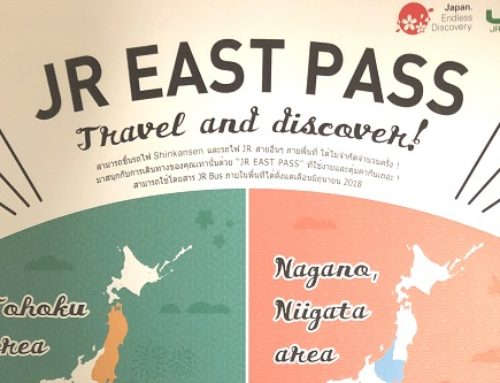
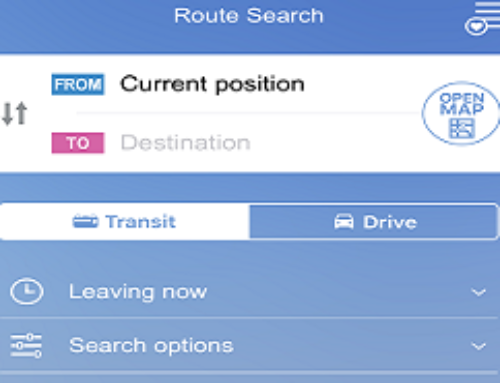
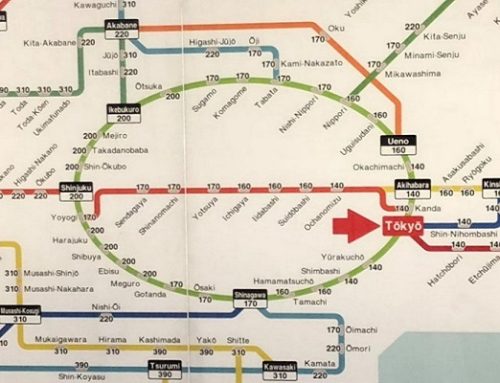

Leave A Comment